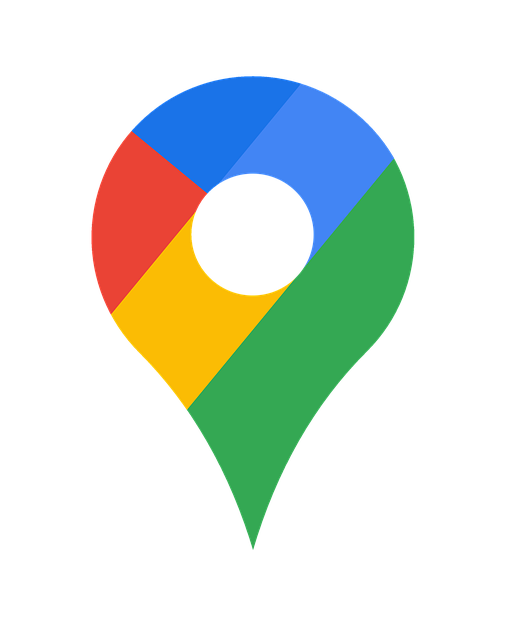It is a map of the world that allows you to have a satellite view from OpenStreetMap where you can see all the streets, houses, and city flows. OpenStreetMap is a not-for-profit company aiming to create a free editable world map. Aerial photography and other data from commercial sources have improved their mapping technology since 2004, which lets users collaborate with OpenStreetMap to include things that haven’t been mapped yet.
OpenStreetMap imports aerial photography and other data from various sources for creating open editing, the free map. They use special processes for manual editing and automated imports to avoid legal and technical problems. Open volunteers also collect Map data, which can then be organized into an accurate map database for OpenStreetMap millions of users worldwide. OpenStreetMap data is also continuously gathered via surveys performed with hand-held GPS units, notebooks, digital cameras, mobile phones, and voice recorders. The aerial data is organized by software tools such as JOSM, Mercator, and Team OpenAJAH CUP.
If you want to search for satellite maps on Google Maps, go to the Google Maps page and change the display in the bottom left corner.
OpenStreetMap Satellite maps
Satellite maps on OpenStreetMap is an editable map of the world. The map relies on satellite imagery provided by Bing, Digital Globe, and Mapbox to show buildings, roads, traffic conditions, etc. It’s possible to use satellite maps to find out more about your neighborhood or city. Satellite maps are especially useful for monitoring the progress of construction projects.
How to use the Satellite maps by OpenStreetMap?
Satellite maps on OpenStreetMap allow you to see satellite images of the earth and zoom in to see locations around the world. The map also shows information like roads, buildings, and parks. There are a number of ways to select and use your map:
- Click on an area and it zooms in for a closer view
- Click on a place marker for more information about that location
- Click on an icon for more information about that type of building or landmark
- Click anywhere on the map to set your point of interest as the new center view
- Click “Find my location” at the top right corner or
- Enter your location or any other location you want to see from the view of a satellite
Did you know about OpenStreetMap?
In its way to embrace an open world, Open Street Map faced brutal consequences in the form of deleting their own data. Members who didn’t heed the new policy were deleted, like in Australia, where about 84% of objects would be lost or less accurate. However, 99% of the data was saved with only minor country losses.
You may also be interested in the following OpenStreetMap applications found here on this driving directions website: